G is for GoTo.
CTRL / G is the short cut for Going to another location within a file in Word, Excel and Publisher.
Word
1. Click CTRL / G.
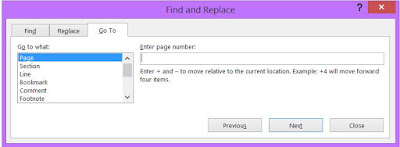
2. Type the page number you would like to go to.
The NEXT command button changes to Go To.
3. Click Go To or hit ENTER.
Excel
1. Click CTRL / G.

2. Type in the cell address or the named range you would like to go to.
3. Click OK or hit ENTER.
Publisher
1. Click CTRL/G.
2. Type in the page number of the file.
3. Click OK or hit ENTER.
CTRL / G is the short cut for Going to another location within a file in Word, Excel and Publisher.
Word
1. Click CTRL / G.
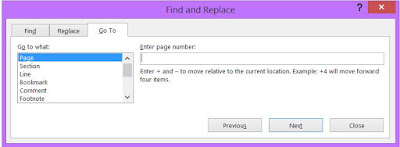
2. Type the page number you would like to go to.
The NEXT command button changes to Go To.
3. Click Go To or hit ENTER.
Excel
1. Click CTRL / G.

2. Type in the cell address or the named range you would like to go to.
3. Click OK or hit ENTER.
Publisher
1. Click CTRL/G.
2. Type in the page number of the file.
3. Click OK or hit ENTER.




No comments:
Post a Comment